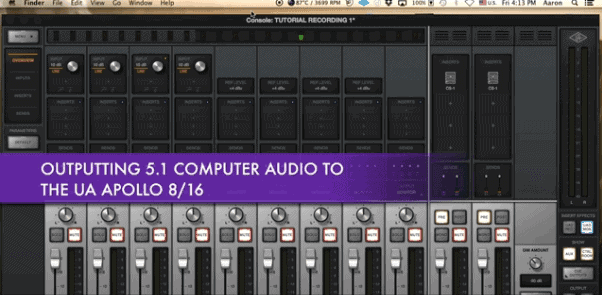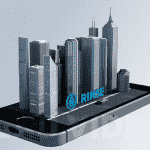UA Apollo 5.1 Surround CPU Playback DVD Blu-ray
In this tutorial, we will focus on setting your Apple computer to output full 5.1 surround sound to your Apollo 8 or 16 interfaces. You will be able to playback video, DVD, and Blu-ray right from your CPU to the studio speakers in full 5.1 surround sound.
This is not for setting up 5.1 mixing with your DAW. This is to set up 5.1 playback via your computer. If you already have a surround sound mixing setup, this is a fast way to watch films and movies with your audio interface.
For 5.1 test audio files, please visit https://www2.iis.fraunhofer.de for downloads.