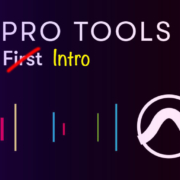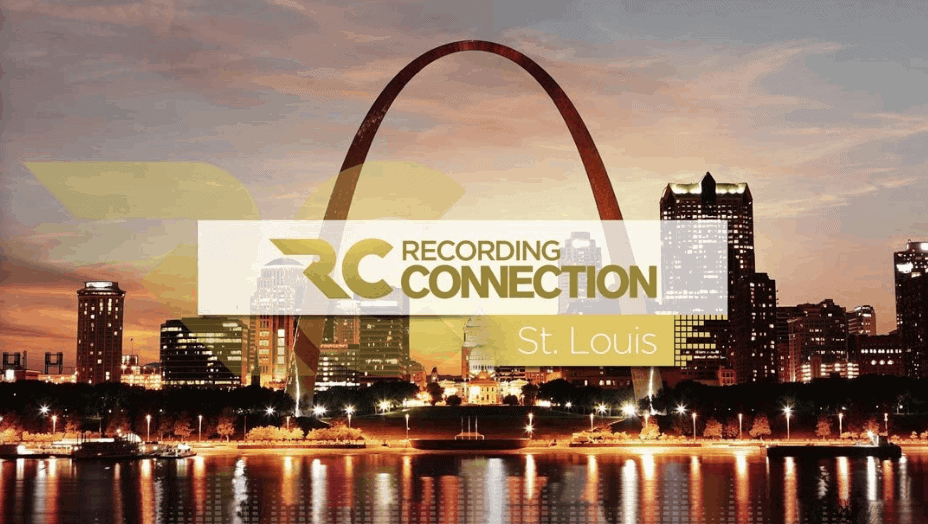Pro Tools 2023.12 Is Here | What’s New? All the Updates
Get ready to take your music production to the next level with Pro Tools 2023.12. Packed with exciting updates and new features and advanced capabilities, you’ll be able to take your audio projects to new heights.
With Pro Tools 2023.12, you can expect a smoother and more efficient workflow than ever before. The software has been meticulously designed to save you time and energy, allowing you to focus on what matters – your creativity.
In this article, we will delve into the significant updates in Pro Tools 2023.12 that are sure to make a substantial impact on your productions.
1. Atmos Renderer Integrated in Pro Tools Studio and Ultimate
This is a significant update that has taken everyone by surprise. Many DAW software, such as Ableton Live, Apple Logic, Steinberg Nuendo, Steinberg Cubase, and Studio One already had the Atmos renderer integrated. Now, you can also enjoy it in Pro Tools to streamline your setup.
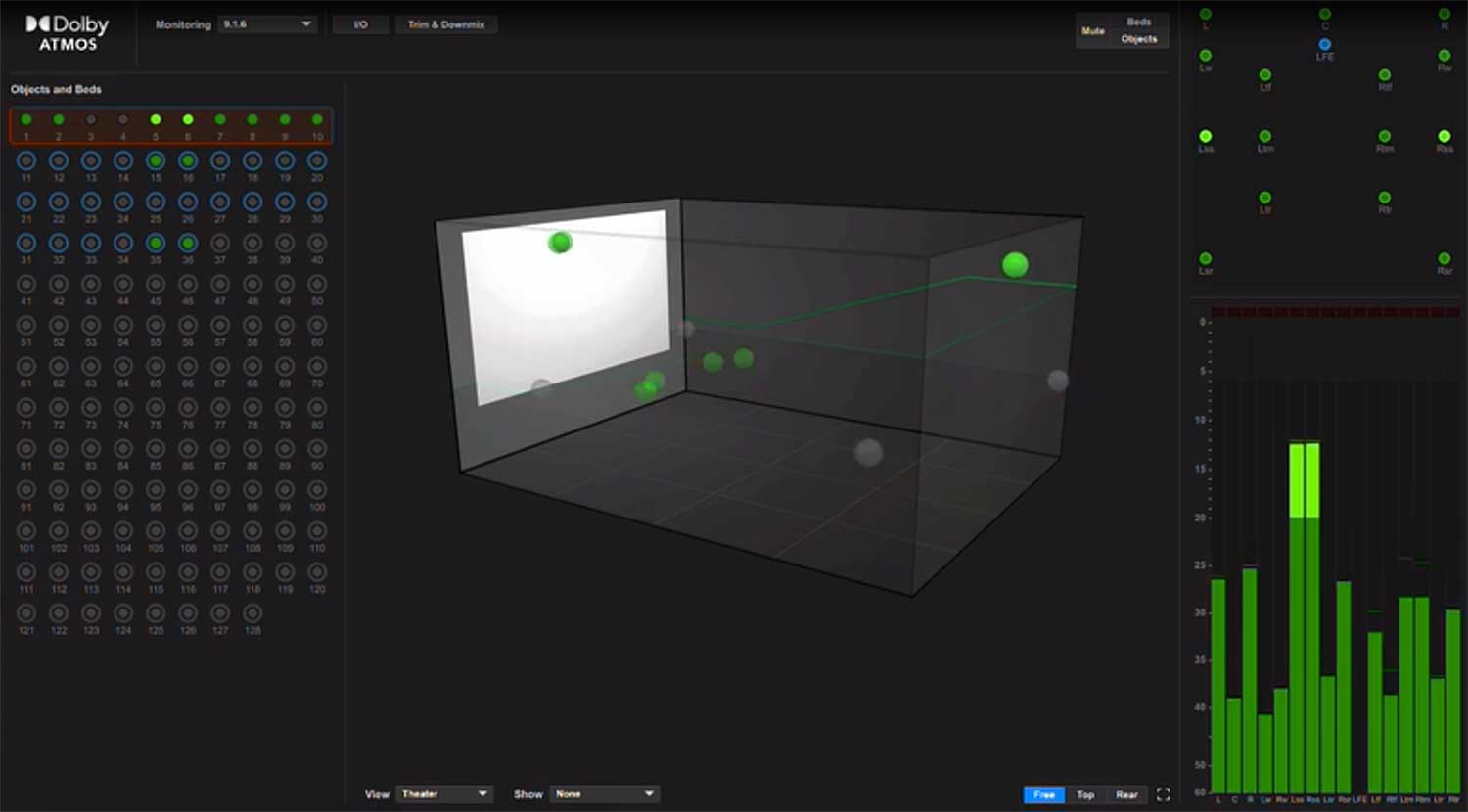 The Old Way with the Stand Alone Renderer
The Old Way with the Stand Alone Renderer
In the past, setting up Atmos and Pro Tools involved using the external Dolby Atmos Renderer application. This required either a separate computer or running it on the host machine. It also meant dealing with up to 128 channels of audio between Pro Tools and the renderer via the Dolby Audio Bridge.
Needless to say, this added complexity to the process. Not to mention the extra cost and updating the rendering software to be compatible.
We have seen a game changer with Pro Tools 2023.12 as it has integrated the renderer directly into Pro Tools. Not only does this streamline the entire process, but it also reduces costs significantly by including the new integrated renderer free of charge.
With the flexibility offered by the Dolby Atmos integration, you can monitor binaural audio directly from your main output or create an independent headphone mix for a truly personalized listening experience separate from your speakers.
With the Pro Tools Dolby Atmos renderer at your disposal, you gain complete command over your audio production, enabling you to elevate your creations to unprecedented levels of excellence and flexibility.
What Dolby Atmos channel formats are supported?
Studio and Ultimate
- Binaural, 2.0, 5.1, 7.1, 5.1.2, 5.1.4, 7.1.4
Ultimate Only
- Up to 9.1.6
Can the external Dolby Atmos Renderer still be Used with Pro Tools?
Yes, Pro Tools can switch between the integrated and external renderer with ease. With the internal renderer, you no longer need to switch to Dolby Atmos Bridge for seamless audio routing. This streamlined process ensures convenient and efficient playback without any unnecessary steps.
2. Pro Tools Sketch Enhancements
Experience enhanced productivity and seamless integration with the latest software release. This update brings exciting new features, such as improved interoperability between Sketches and Pro Tools sessions. Explore new audio effects, enjoy enhanced MIDI workflow, and much more.
With the added convenience of dragging MIDI clips from the Sketch window to the Pro Tools timeline, you now have the flexibility to choose whether to keep them as MIDI for further customization or render them as audio files. Stay ahead of the game with this cutting-edge release!
On the flip side, there’s a nifty feature in Sketch where you can effortlessly drag audio clips from Pro Tools and maintain their processed sound by rendering the full signal chain. This includes plugin processing, Elastic Audio, clip effects, and more.
Additionally, accessing loops and samples has been made simpler with enhancements to the desktop Media Browser. As a bonus, you can now conveniently embed Sketches directly into Pro Tools sessions for improved project portability when collaborating with others.
Learn more about the Sketch enhancements
3. Marker Improvements Anyone? Expansion of Track Markers
The second phase of this Markers system overhaul delivers exactly what we need! Now, we have up to five Marker Rulers at our disposal, allowing us to have separate rulers for different purposes. This opens up endless possibilities for creativity and organization in our projects.
And that’s not all – there are also significant improvements to the Memory Locations Window accompanying this update. With these enhancements, working with markers in Pro Tools has never been more seamless and efficient.
By the end of 2023, a more convenient solution will be introduced to effortlessly locate and organize markers. Additionally, managing unused markers will become simpler, ensuring a clutter-free workspace.
Furthermore, an innovative feature will be implemented that allows users to easily navigate between previous and next memory locations. With these advancements in place, users will have access to four efficient methods of filtering Memory Locations.
Four New Marker Rulers
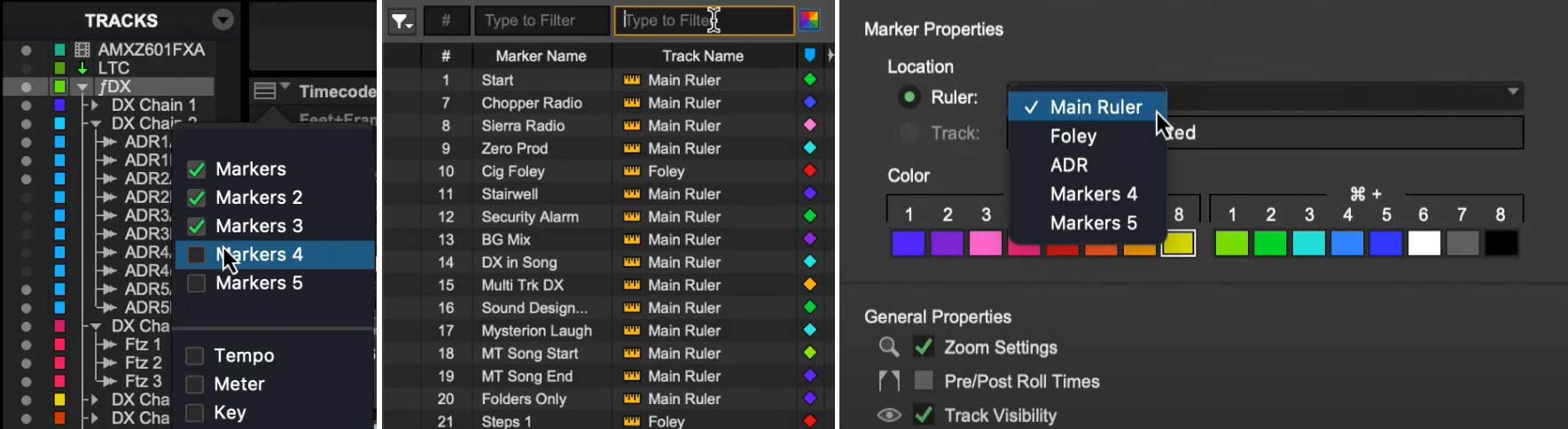
- The latest Pro Tools update introduces a fantastic feature: four marker rules. Now, you can easily access these markers from the ruler view menu. Adding markers is a breeze with the convenient “+” button, and as always, you can rename them by simply double-clicking.
- You can choose the new marker rulers from within the new memory locations dialogue window. This update makes managing your projects smoother than ever before!
Importing Markers with a Separate Tab

- Now, you have the ability to import any of the five marker rules directly from the new tab in the import session data window. Additionally, you can easily convert the markers from a ruler to track markers on a new folder track.
- The new “Match Rulers” button will automatically map incoming rulers to rulers with the same name, making it very convenient for labeling tracks with speed. This allows to import markers without duplicating exiting markers.
- You have the ability to import markers from another session without altering or interrupting the markers in the current session. Great for collaborating with your team!
Filtering Memory Location
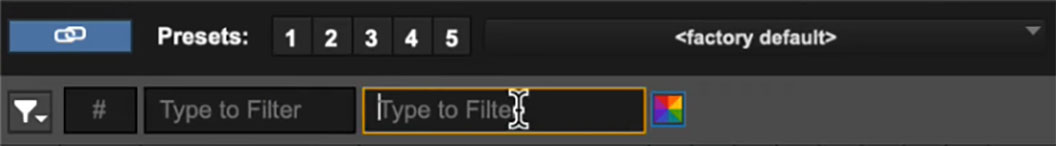
- You can filter markers by number, name, track, color, and comments from the memory locations window.
- With the ability to apply multiple filters simultaneously, you can effortlessly pinpoint a specific set of memory locations. Say goodbye to tedious manual searches and embrace an efficient way of accessing the information you need.
Batch Editing
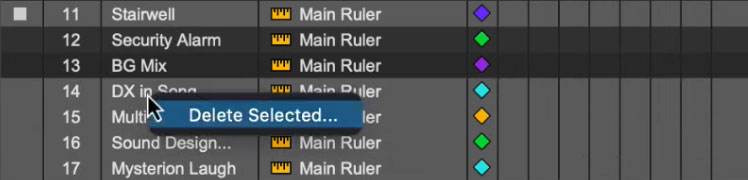
Now, you have the ability to select multiple memory locations in the memory locations window, enabling batch deletion. This feature can greatly speed up the process of organizing your memory locations.
- Memory Location Shortcuts
- To navigate markers press ‘.’ and the up or down arrow.
- To refresh or return to the previous marker double tap the the period (‘.’) key.
- These shortcuts can be useful for when selecting scenes in audio post.
- Icons and the Attribute Columns
- By clicking on the icons at the top of attribute columns or marker colors, you can easily filter and refine your search. A neat feature is that clicking on a second column will automatically extend the filter to include both attributes, streamlining your workflow even further.
- Enhancing your filtering experience is a breeze with two simple methods. Firstly, you can conveniently type the desired text in the designated boxes above the number, name, track, or comment columns to effortlessly narrow down your search.
 Additionally, the subtractive approach offers even more control. Just click on the user-friendly funnel icon located in the upper left of your window to unveil a drop-down menu. From there, you can uncheck specific attributes that will then hide corresponding memory locations from your list. This customizable feature empowers you to have complete visibility over what you see and tailor it according to your preferences.
Additionally, the subtractive approach offers even more control. Just click on the user-friendly funnel icon located in the upper left of your window to unveil a drop-down menu. From there, you can uncheck specific attributes that will then hide corresponding memory locations from your list. This customizable feature empowers you to have complete visibility over what you see and tailor it according to your preferences.- Finally, with the familiar funnel icon, when you check any of these options, the list dynamically filters to display only relevant memory locations on Edit Selections, and Selected Tracks. These filters can be combined to enhance customization and control.
Learn more about the marker updates
Compatibility Notes
According to Avid, support for Sonoma is not available currently as of the date of this article. However, they are working on resolving the issues through an upcoming macOS update.
| PT version
2023.12 |
Mac OS
Latest version of macOS Monterey (12.7.x) Latest version of macOS Ventura (13.6.x) |
|---|
Conclusion
While the integrated Pro Tools Dolby Atmos renderer and new marker features are undeniably attention-grabbing, this release has even more to offer for most users.
Some noteworthy improvements may have gone unnoticed, such as the utilization of color for labeling and exciting enhancements to the AAX cache. These subtle yet impactful updates contribute to a more visually appealing and efficient user experience.